Government of India launched the facility to Linking Voter ID With Aadhar Card 2024 or Voter Photo ID Card (EPIC) on 1 August 2022. The EPIC link to Aadhar is the Government of India’s campaign to end fraud in the Voter Survey during the elections. There are several discrepancies in the voting system, which can be avoided after linking voter ID with Aadhar card . The step by step process to link voter ID with Aadhar card is given below. Download Aadhar Card
[lwptoc]
Steps to Linking Voter ID With Aadhar Card 2024
There are mainly three ways to link voter id with aadhar card 2024:
- Online Mode:
- Online from the website www.nvsp.in
- Through the Voter Helpline Mobile Application (App)
- Offline Mode: From the Office of Booth Level Officer (BLO) or Electoral Registration Officer (ERO), or DC-cum-District Election Officer (DEO).
Linking Voter ID With Aadhar Card Online through NVSP Portal 2024
Follow these steps to link voter id with aadhar card online:
- Visit www.nvsp.in
- Log in if you are already registered or create a new account if you are not registered.
- Click on “FORMS” on the home page
- The new window will open with the different forms as shown in the image below
- Click on the appropriate form depending on the voter’s status
- Enter the detail in the form and click on the “Preview” button
- Then click on the “Submit” button if all the details are correct
- Aadhar Voter Id Link Request will be sent and a window like this will be displayed
- Users can also check the status of their voter ID linkage with Aadhar card
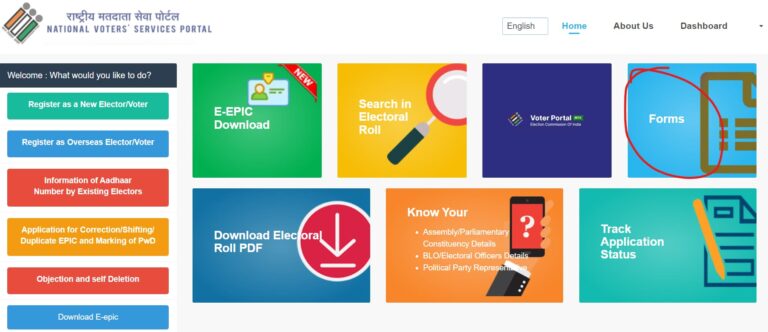
Linking Voter ID With Aadhar Card through Voter Helpline App 2024
Follow these steps to link voter id with aadhar card through Voter Helpline App 2024:
- Download the Voters Helpline mobile app from the Play Store or App Store
- Login with user details such as mobile number and password (please register at www.nvsp.in first if you are not
- registered yet)
- Click on “Explore” at the bottom left of the menu bar
- Then click on “Voter Authentication Form (Form 6B)” and Then click “Let’s get started”
- Select “Yes” if you have your Voter ID (click “No” and find your election details in the next window and get your
- EPIC/Voter ID)
- Enter your Voter ID number and choose the state from the drop-down menu and click “Get Details”
- Then click on the “Continue” button
- User details will be displayed on the screen, then click on “Next” button.
- Enter Aadhar card, mobile number and location and Then click “Done”.
- Then click on the “CONFIRM” button
- Aadhar Card Voter ID Link Request Submitted Successfully
The Election Commission of India (ECI) requires everyone to Linking Voter ID With Aadhar Card 2024 under the Election Laws (Amendment) Act 2021, passed by parliament in December of last year.
The idea behind linking the two ID cards is to validate entries in the voter register, authenticate voter identities and verify if someone is registered in the same electoral district more than once. or in several electoral districts.
It should be noted that the ECI has not yet made it mandatory to link the Aadhaar card with the voter ID card or the Election Photo ID Card (EPIC). The electoral authority has made it clear that no name of an existing voter will be removed from the voters list if the Aadhaar number has not been provided.
Sowing by SMS: Your Aadhaar card can be linked to your EPIC card by sending an SMS, the details of which are given below:
Send the following SMS format to 166 O 51969: ECILINK<SPACE>
For example, ECILINK XYZ1234567 543215678232, where “XYZ1234567” is the EPIC number and “543215678232” is the Aadhaar number.
Sowing by phone: The Aadhaar can also be linked to the APIC card by calling the dedicated call centers set up for this purpose.
Simply call 1950 Monday to Friday between 10:00 a.m. and 5:00 p.m. Mr. and 5:00 p.m. Mr. and provide your EPIC and Aadhaar card information to link the two.